I’ve gotten many messages lately about creating Youtube videos. I figured I might as well put the information I knew into some place handy!
First off, if you haven’t made a Youtube video before, TRY IT. It’s actually a lot of fun (and kind of addicting)!
Here we go...
1. Record yourself! Just about everything can record a video now-a-days, from your cell phone, digital camera, webcam, computer, flip camera, etc.
Since you’re going to ask, I’ll let you know, I started with my basic Sony Cyberspot digital camera (in pink!!) to make my videos & I’m still using it! One day I’ll upgrade but it hasn’t steered me wrong yet! You can get cameras that will record in HD & do all kinds of fancy stuff for you – do your research & you’ll find one!

^^I'm not saying run out & get this one - I'm saying to use whatever you've got handy!
2. Make your video! Keep it under 5 minutes, ideally under 3 works best! Remember, most people aren’t just focused on one thing and you want to make sure you hold their attention. At this moment, I have Microsoft Word open along with 4 web browsers.
“Nobody wants to watch long videos, so keep it short, simple and to the point. I follow the two-minute rule. You should come up with a similar rule for yourself. If you have to create a longer video, consider dividing it into parts that make it easier for your viewers to digest.”
Ryan Paugh, co-founder of Brazen Careerist
When you are making the video, remember to look into the camera! Pretend your talking to your best friend or your mom.
3. Edit! Many computers come with their own editing system. If yours doesn’t have one, Youtube has a basic one in place for you! Windows offers “Windows Movie Maker” and Mac has “iMovie.” Also, many cameras come with a program you can use to edit your photos & pictures, check to see if you have one!
When you are editing, that’s the time you can add music (make sure it’s ROYALY FREE MUSIC), text, pictures to spice it up! You can also edit to trim down your video or cut out any distractions.
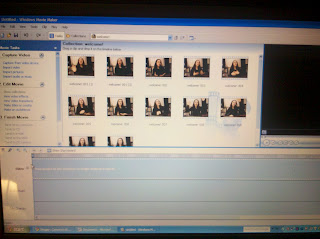
4. Upload. Head over to Youtube.com (or a website that will upload your video to MULTIPLE sites: facebook, youtube, twitter, myspace) and click “Upload.”
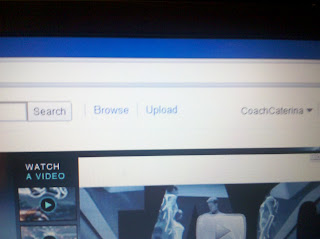
Make sure to give your video a title, description and tags.
After UPLOADING - you can pick between 3 thumbnails to be the photo that viewers will see when your video comes up. To learn how to do that go here. If you're looking to beat the YouTube system & pick any picture you want...go somewhere else!
5. Share!! Best step of all! Post your video on Facebook, Twitter, your blog, emails to friends, where ever your heart desires!
And I'll leave you with my YouTube channel that I'd love for you to subscribe too!
http://www.youtube.com/coachcaterina
I'll subscribe back!

No comments:
Post a Comment